Automation Testing
Why Learn Automation Testing :
Automation testing is basically an automation process of manual testing to reduce human effort. In Automated software testing, software tools execute pre-scripted tests on a software application before it is released into production. It is very much useful for regression testing, where the users need to run the same process several times to ensure the performance of the software after any modifications/changes.
There are several commercial and open-source testing automation tools available on the internet. Selenium is a popular, free (open source) testing automation tool for web applications testing.
"Face the facts: software testers with manual testing skills alone won’t cut it in today’s job market. Automated testing is all the rage."
Course Duration: 60 Hours (2 Months)
Course Fee: Rs. 12000
Module 1: Brief Introduction of Automation Testing & Selenium
Test Automation for Web Applications, To Automate or Not to Automate?, Introducing Selenium, Brief History of The Selenium Project, Selenium’s Tool Suite, Choosing your Selenium Tool, Supported Browsers and Platforms.
Module 2: Selenium IDE
Brief Introduction of Selenium IDE, Install Selenium IDE and Firebug, Creating your First Selenium IDE Script, How to use Locators in Selenium IDE, How to enhance a script using Selenium IDE, echo – The Selenese Print Command.
Alerts, Popups and Multiple Windows
Module 3: Selenium Webdriver
Introduction to Webdriver & comparison with Selenium RC, Guide to Install Selenium Webdriver, Selenium Webdriver Features, Setting up a Selenium Webdriver Project, Introduction of Test NG, Accessing Forms in Webdriver, How to Select option from Dropdown using Selenium Webdriver, Accessing Links & Tables using Selenium Webdriver, Keyboard & Mouse Event using Action Class in Selenium Webdriver.
How to Upload & Download a File using Selenium Webdriver
Module 4: Advance Stuffs of Selenium
Introduction to Selenium Grid, Parameterization using XML and DataProviders, Cross Browser testing using Selenium, Database Testing using Selenium, Page Object Model(POM), Page Object Factory, Page Object Repository, Log 4j .
Module 5: Automation Framework
Data Driven Framework, Hybrid Framework, Keyword Driven Framework, Modular Framework.
Module 6: Introduction of Maven (Build Tool)
Maven Introduction, Install Maven Eclipse IDE.
How to create a New Maven Project
Project Assignment: Testing on Live Application
During project work, students will collaboratively work with a development team in a live project as testers. That will be a real-life project testing experience for the students as they will use the tools and follow the methods that professional testers do..
Latest placements View All
- Pratik MandalRPS Solutions Apr 18, 2024
- PRITAM ROY CHOWDHURYKotai Electronics Pvt. Ltd.Apr 17, 2024
- Mriganka guhaTangent Tech SolutionsApr 16, 2024
- SREEMA GHOSHKotai Electronics Pvt. Ltd.Apr 12, 2024
- Full StackTuhin Rana MondalARC Document Solutions India Pvt. LtdApr 10, 2024
- PRITAM ROY CHOWDHURYARC Document Solutions India Pvt. LtdApr 10, 2024
- Protyay DuttaNextTech Soft Solution Pvt LtdApr 08, 2024
- Ankadeep SwarNextTech Soft Solution Pvt LtdApr 08, 2024
- Mean StackSomnath HazraNextTech Soft Solution Pvt LtdApr 08, 2024
- Mishar JanaOS4EdApr 04, 2024
- Amit MondalTangent Tech SolutionsApr 02, 2024
- SARTHAK BISWASCloudworkmatesApr 01, 2024
- Arijit ChowdhuryTech Mantra Apr 01, 2024
- PRATIM ROY CHOWDHURYTimD - Tim DigitalMar 30, 2024
- Sayak DeyEDPSOFTMar 28, 2024
- ATANU BHATTACHARYAEdp SoftMar 28, 2024
- SAMSUDDIN MIABrainium Information TechnologiesMar 28, 2024
- SUBHADEEP DASBrainium Information TechnologiesMar 28, 2024
- Suman Kumar JanaBrainium Information TechnologiesMar 28, 2024
- Prosun Saha PATEL G TECH LLPMar 22, 2024
- Mean StackProtyay DuttaMicrobase InfotechMar 20, 2024
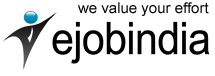
 Unit of
Unit of 
